 |
|||
|
|
|||
|
Page Title:
Table 2-2. Converter Bench Test-Continued |
|
||
| ||||||||||
|
|
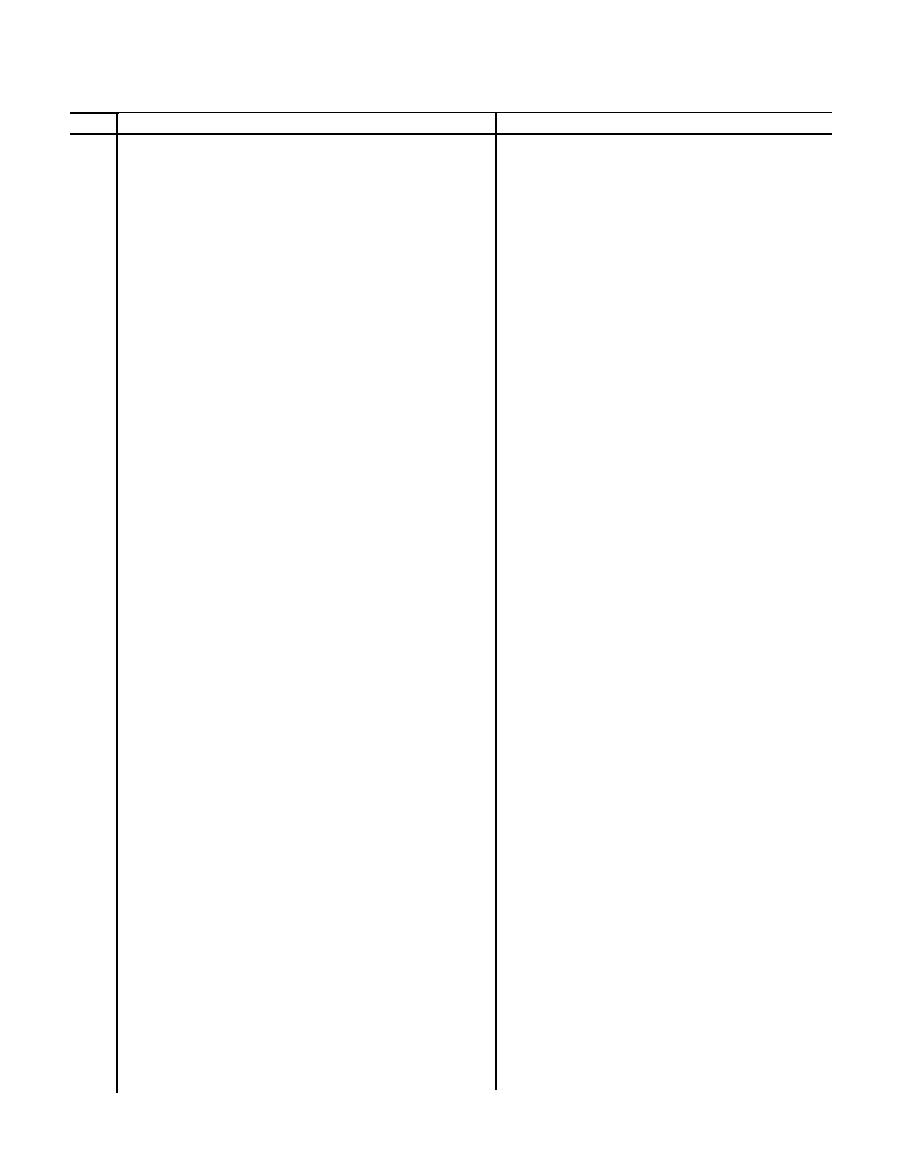 TM
11-6130-429-40
Table 2-2. Converter Bench Test-Continued
Indication
Procedure
Step
d. Set electrical load controls as follows:
0-6V
Voltmeter Range
Ammeter Range
0-120A
Resistor Range
0-30A/V
e. Set converter ON/OFF switch to OFF and system selector
switch to AN/TYC-39.
FAULT lamp ON and fan runs.
f. Adjust variable input power supply to 25 VDC and observe
converter.
FAULT lamp OFF and digital voltmeter reads +5 VDC
4
Set converter ON/OFF switch to ON.
0.1.
Current shall hold between 80 and 90A; output voltage
Increase output loading on electrical load until current limit point
5
decreases.
is reached.
Current shall be between 10 and 45A.
6
Readjust output load on electrical load to 75A; press short circuit
button.
Output voltage shall be +5VDC 0.1; output current shall
7
Release short circuit button on electrical load.
be 75A.
8
a. Loosen locking nut on converter front panel +5V adjustment
potentiometer.
b. Decrease output load to 2A.
c. Adjust +5V potentiometer clockwise until overvoltage acti-
Output voltage shall be less than 1V.
vates.
9
a. Set converter ON/OFF switch to OFF and adjust +5V potenti-
ometer fully counterclockwise.
b. Set converter ON/OFF switch to ON. Decrease load to zero
current and adjust input voltage to 30 VDC.
c. Measure output voltage.
Voltage reading shall be less than +4.75V.
10
a. Increase load current to 75A.
b. Lower input voltage to 21V.
c. Adjust -5V potentiometer fully clockwise.
Voltage reading shall be greater than +5.5V.
d. Measure output voltage.
11
a Adjust +5V potentiometer so that output voltage is 4.75 VDC.
b. Set converter system selector switch to AN/TYC-39.
c. Adjust input voltage to 26 VDC.
FAULT lamp OFF.
d. Observe front panel FAULT lamp.
12
Continuity.
Using multimeter, check continuity between P1-3 and P1-4.
FAULT lamp ON; output voltage between +2.5 and 4.75
13
Using the electrical load, overload output until FAULT lamp is
VDC.
ON.
Open circuit.
14
Using the multimeter, check continuity between P1-3 and P1-4.
a. Adjust current to 75 VDC.
15
b. Set converter system selector switch to AN/TTC-38.
c. Using the electrical load, overload output until FAULT lamp is
ON.
Voltage shall be between +2.5 and 4.75V.
d. Using the multimeter, measure voltage at P1-3 and P1-4 with
P1-4 being positive.
16
a. Adjust +5V front panel potentiometer until output reads
+5.00 VDC.
FAULT lamp ON; output voltage shall be less than +2.0
b. Connect a jumper between pins P1-6 and P1-7.
VDC.
17
a.
Set converter ON/OFF switch to OFF.
b.
Remove jumper between pins P1-6 and P1-7.
c.
Connect a jumper between pins P1-A3 and P2-A3.
d.
Connect external power supply negative to P1-A6 and positive
to P1-A3.
e. Decrease loading on output to OA.
f. Set external Power Supply voltage to approximately 5.5 VDC.
g. Set converter ON/OFF switch to ON.
Voltage shall be greater than +5.0 VDC.
h. Measure voltage at +5V MON test point on converter front
panel.
18
a. Set converter ON/OFF switch to OFF.
b. Remove external power supply from P1-6 and P1-A3.
c. Adjust input voltage to 30 VDC.
d. Set converter ON/OFF switch to ON.
Voltage shall be +5V and 0.1V.
e. Measure output voltage at front panel (+5V P1 and +5V RTN).
2-5
|
|
Privacy Statement - Press Release - Copyright Information. - Contact Us |